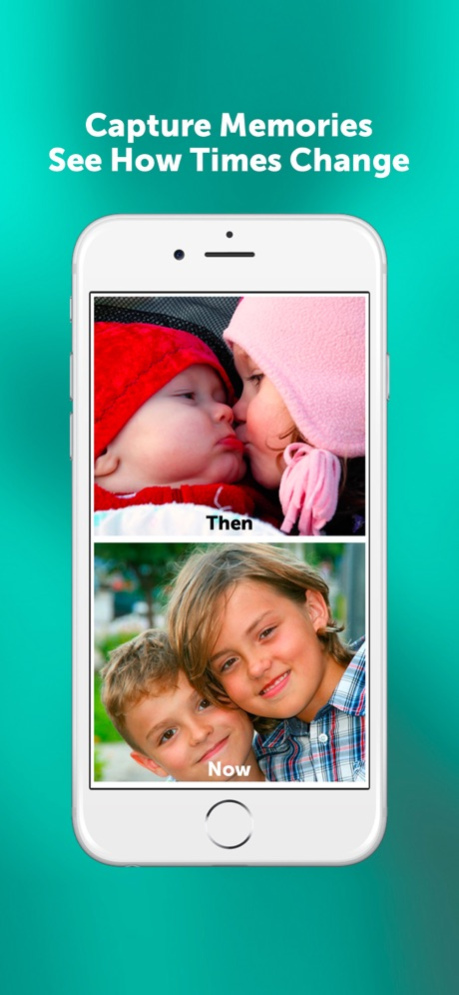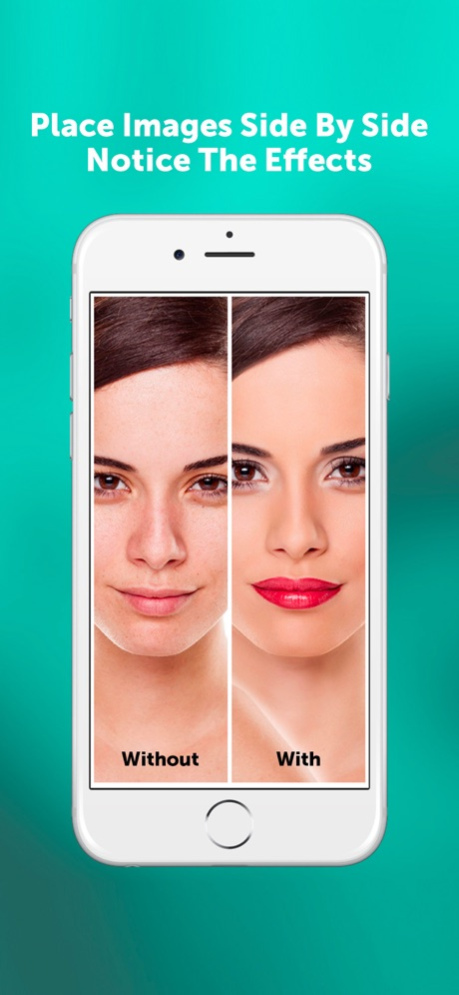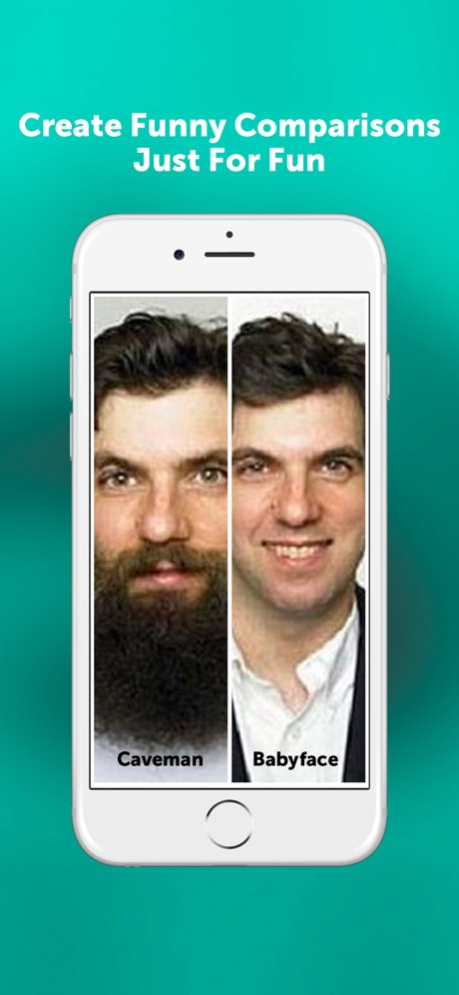DuoPix 'Now And Then' Pics 1.3
Free Version
Publisher Description
Welcome to DuoPix – the #1 photo comparison app that allows you to compare two pictures by placing
them side by side. It helps you easily capture the 'before and after', 'then and now', 'this and that', 'with
and without' and other such moments.
Special Features of DuoPix-
• Upload from gallery or click your own photo for Top|Bottom and Left|Right comparison of two
images
• Add predefined or custom text captions
• Share your DuoPix pictures on Facebook, Instagram, Twitter, Email, SMS or Save it in your gallery
DuoPix serves several purposes-
• Before | After comparison:
You can place two pictures side by side to show your weight loss, hair growth, growth spurts,
beard growth and many more.
• Then | Now comparison:
Quickly compare results of a makeover, see how your kids have grown over the years or just
create a humorous comparison for fun.
• This | That comparison:
Simply upload or share your photo comparison pictures and take suggestions from friends, or
maybe ask about vacation choices. For example, you can place a picture of a blue colored dress
next to a red colored dress and ask your friends to take a call.
• With | Without comparison:
Compare two photos of yourself with and without make up or with and without a hat or other
accessories to see what looks better.
• Customized comparison:
Create stories by placing pictures together and adding your own text .
To share your photo comparisons, Download Duopix Now!
For any query or feedback, please email us to duoPix@chummaApps.com
May 28, 2020
Version 1.3
New features added:
1. Ability to freely move texts on images
2. Tone curve and splash effect
3. Adding emoticons and stickers on images
4. Ability to delete saved projects
About DuoPix 'Now And Then' Pics
DuoPix 'Now And Then' Pics is a free app for iOS published in the Screen Capture list of apps, part of Graphic Apps.
The company that develops DuoPix 'Now And Then' Pics is Chumma Apps, LLC. The latest version released by its developer is 1.3.
To install DuoPix 'Now And Then' Pics on your iOS device, just click the green Continue To App button above to start the installation process. The app is listed on our website since 2020-05-28 and was downloaded 4 times. We have already checked if the download link is safe, however for your own protection we recommend that you scan the downloaded app with your antivirus. Your antivirus may detect the DuoPix 'Now And Then' Pics as malware if the download link is broken.
How to install DuoPix 'Now And Then' Pics on your iOS device:
- Click on the Continue To App button on our website. This will redirect you to the App Store.
- Once the DuoPix 'Now And Then' Pics is shown in the iTunes listing of your iOS device, you can start its download and installation. Tap on the GET button to the right of the app to start downloading it.
- If you are not logged-in the iOS appstore app, you'll be prompted for your your Apple ID and/or password.
- After DuoPix 'Now And Then' Pics is downloaded, you'll see an INSTALL button to the right. Tap on it to start the actual installation of the iOS app.
- Once installation is finished you can tap on the OPEN button to start it. Its icon will also be added to your device home screen.